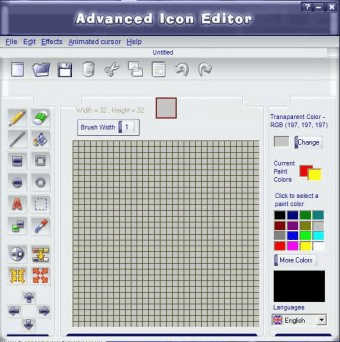
Advanced Icon Editor 3.0 is a free program that allows you to edit and create cursors, animated cursors and icons. In order to do that, you will have access to common editing tools and effects. The application allows you to import icons or images from different formats, including BMP, JPG, WMF and GIF files. You can add the files into the program's main window by dragging and dropping them or by clicking on the open file button. Advanced Icon Editor 3.0 allows you to extract an icon from a file so that you can start working with it. This software provides you with a lot of tools to edit your files. You will be able to use tools such as pencils, erasers, lines, flood fill and more. The application is very easy to use and it has got a very intuitive interface. Advanced Icon Editor 3.0 allows you to undo and redo steps all the times you want. You will also be able to create cursors and then view them as animated cursors. There are a lot of colors to use to create your animated icons. The program also allows you to add some effects to your icons, for example, you will be able to flip horizontally, vertically, rotate to one side or the other and more.
If you have any problem using the application, there is a help button that will guide you on how to use all the program's contents.
Comments